Editor's review
If you want to keep an eye on your PC and keep a track of the activities performed on it, then Hidetools Spy Monitor 2.7.5 application proves to be a worthwhile solution for you. It helps you in monitoring and recording the activities performed by the users. The program is capable of recording the documents, keystrokes, system activities, websites, applications, and screenshots. It also sends you information through email, and keeps you informed about the functions being performed on your PC, even if you’re present in front of your computer. It works in stealth mode, and can be accessed only by the person who knows the password, and the special hotkey. The application is compatible to work with Windows 98/2000/ Vista/XP/ NT4.
Using the Hidetools Spy Monitor 2.7.5 application you can keep a track of the activities of your employees or kids. The interface of the program is uncomplicated and provides you with different features on the main screen. Start the program, and it starts tracking the all the activities. It provides a wide array of necessary PC monitoring features and provides logs to view the information relating to different activities. The spy software monitors programs, screen capture, websites, etc. You can modify the settings with the General, Logging Settings, and E-mail Log Delivery options. The program records all the keystrokes with time and date, along with the applications like Word, ICQ, Messenger, Skype, etc. You can know about the websites visited by the user as it records the window titles and URLs. The program also monitors and prepares logs for the programs and documents used with the start and stop time. To provide you with record of all the activities, it captures screenshots at the specified intervals and prepares the log for computer activities likes turn on/off, etc. You can view all the logs and screenshots on the same PC or set it to be sent to the specified email ID.
Hidetools Spy Monitor 2.7.5 proves to be a great assistance for you, as it helps you in keeping an eye on your employees or your kids, in order to monitor their activities on PC. Rated with 3.5 points, the application doesn’t require you to set any specific configuration, and the process is executed smoothly, without letting the user know about the monitoring.


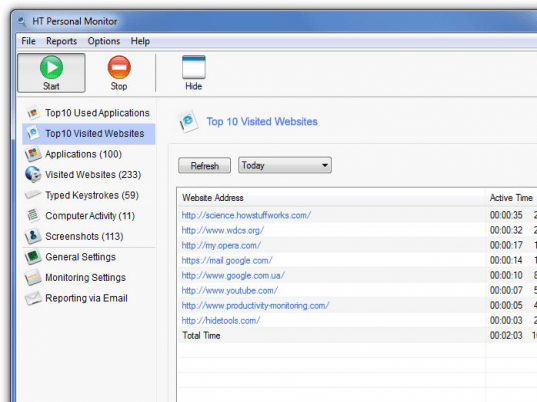

This prog is so simple there is nothing you need to learn or do, just turn it on and hide the icon and leave your pc online. All logs will be received on your other computer!